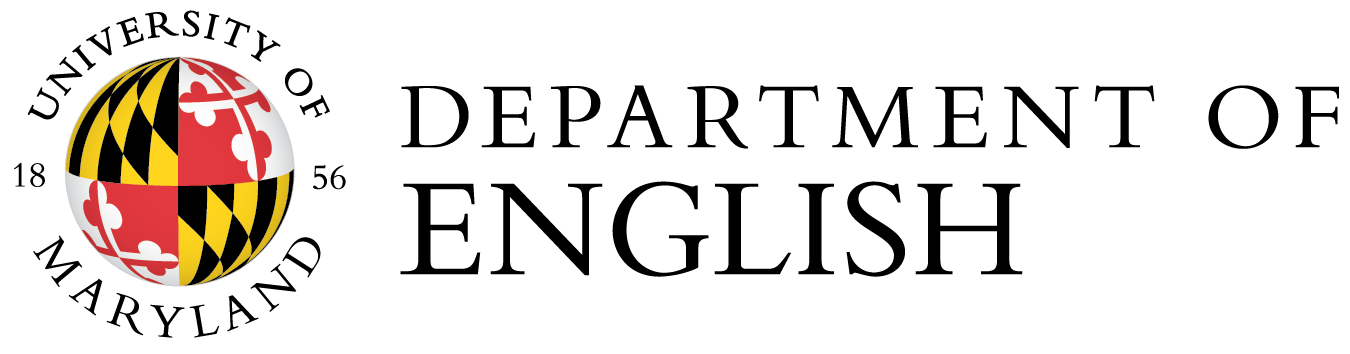English is Going Google on June 3!
June 01, 2016
As part of the University's switch, faculty and staff in the English department will switch to Google Apps for email and calendar on June 3, 2016. Read here for additional information.
Google is Coming!
Google Apps for Education (GAFE) Migration
Department of English, University of Maryland
This information applies to faculty and staff.
Important Dates
To avoid potential confusion during your account migration, unless absolutely necessary (e.g. if you’re teaching a summer course) please refrain from using your UMD email from Friday, June 3 at 6:00 p.m. through Monday, June 6 at 8:00 a.m.
Now through Friday, June 3 at 5:59 p.m.
- Do not file any email messages received before 6 p.m. Friday, May 20. (If you file any of these messages, those moves will not be reflected in your Google account.) You may file new messages as usual.
- Do not delete, rename, or move any folders. Creating new ones should be okay.
- Finish addressing any unanswered or tentatively accepted calendar invites if you want them to move.
Friday, June 3, 6:00 p.m.
- You will officially begin using Google for your UMD email by going to https://mail.google.com/a/umd.edu.
- All email should be sent and received through the Google interface from this point forward. You should no longer use Outlook or Exchange
- Your email address will not change. It will still be directoryID@umd.edu.
Friday, June 3 – Sunday, June 5
- If you use the system this weekend you may be missing all or some of your email received between May 20 and June 3.
- Your calendar and contacts may be empty (they will be transferred during this period).
- If you must use your account during this period, please:
- do not make changes to labels/folders (add, delete, or rename) .
- do not file/label any mail received before 6 p.m. Friday, June 3 until after the migration is complete.
Monday, June 6
- You’ll receive an email once all of your content has been transferred. After receiving that email all of the items from your Exchange account should be present.
What Else Should I Know?
- Your folders in Microsoft Exchange will be converted into Labels in Google Apps.
- To access your UMD email on the go, you should use the Gmail app on your smartphone or tablet.
- You will have unlimited storage on Google Drive (similar to Dropbox) through your UMD account.
- When people reply to an email, by default Google groups responses together in a single conversation, with the newest message on top. If you prefer that they be separated you can make that change in the settings.
- For the best experience using Google for UMD you should use the Google Chrome browser. If it’s not already installed on your computer, go to http://www.google.com/chrome/.
- Although Google mail is web-based, you can download Gmail Offline to ensure you can still read, respond to, archive, and search email when you’re offline (messages are stored and sent once you’re reconnected).
What Might Not Make it Over to Google?
- Email messages over 25MB (inclusive of attachments).
- Email messages with attachments containing program files (e.g. *.exe files).
- Folders with names greater than 40 characters.
- Outlook Notes and Tasks, which will not be migrated.
- Messages stored locally that were not on the Exchange server (check with Shawn if you’re unsure whether this applies to you).
Assistance/Training
Shawn Saremi will be available to assist with transition questions in-person and by telephone. He can be reached at 301-405-8514, saremi@umd.edu, or in 2103 Tawes.
Given how few faculty are around in the summer, organized training sessions will not be offered unless sufficient demand becomes evident. Individual training can be arranged by contacting Shawn, as above, or Kevin Nesline, remmell@umd.edu, in Shawn’s absence.
The University has developed training videos, which are available at https://sites.google.com/a/umd.edu/umd-google-apps-support/training, and include videos from Lynda.com.
Formal training sessions will be held in Tawes during the weeks leading up to, and immediately after, the start of the fall semester.
Frequently Asked Questions
When should I start using Google for my email and calendar?
Friday, June 3, 2016 at 6 p.m. However, it may be Monday morning before all of your email, contacts, and calendar entries appear. If you need access to messages that have not yet appeared in Google, you can view them at https://email.umd.edu.
How do I access my email and calendar after the switch?
It is best to use the web client at https://mail.google.com/a/umd.edu. You will log in with your DirectoryID and password, as usual.
Will my email address change?
Nope! Your email address will still be directoryID@umd.edu (e.g. jsmith@umd.edu). The interface for accessing your email is what will change.
Will there be a period when I do not have email access?
Not technically. You can send and receive email through Exchange until June 3 at 5:59 p.m., and then through Google starting June 3 at 6:00 p.m. So, there’s no gap in your ability to send or receive a message. However, it will be Monday morning before all of your messages will be available in Google. Consider not using your UMD email, if at all possible, from Friday, June 3 at 6:00 p.m. until Monday, June 6 at 8:00 a.m.
I already have a Google account. Will that be affected?
It won’t. You can continue to have any number of other Google accounts (@gmail.com). If you had a Google alias to your UMD account (e.g. for YouTube), it has already been converted. When you log in you will be asked if you would like to merge any content. The following page has helpful information about conflicting accounts: https://sites.google.com/a/umd.edu/umd-google-apps-support/home/conflicting-umd-google-accounts.
I have notes and tasks stored in Exchange. Will they migrate?
Unfortunately, they will not. There is similar functionality in Google, but existing entries in Exchange will not be brought over. You should copy-and-paste these items into a Word document or Excel (by hand), and then recreate them in Google.
Can I still access my email through Exchange?
Yes, for a period of 30 days, and for reference purposes only, by going to https://email.umd.edu or continuing to use Outlook on your computer. This allows you to be sure everything was transferred. After 30 days all mail, contacts, and calendar events will be deleted from the Exchange server. During these 30 days you can also create a backup copy of everything in Exchange by following the directions provided by the University; the backup must be created using the full Outlook client.